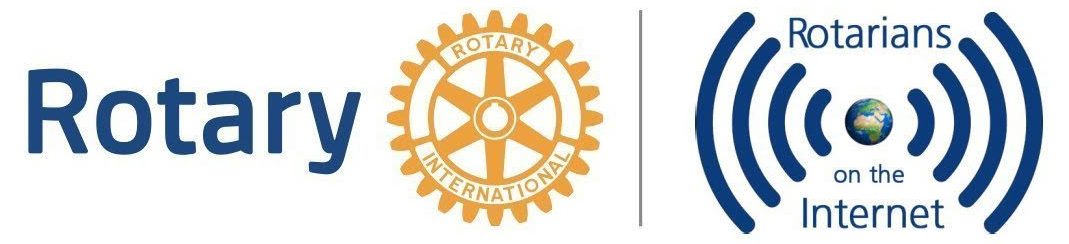ROTI Email Lists
The various email lists available to members of ROTI
Communication is the key to the success of this fellowship, and the three ROTI email lists, which are used for convenient and fast communication, are the backbone of the fellowship of Rotarians On The Internet
ROTI General – [email protected]
The original list. Any topic is allowed with some oversight by the ROTI Sergeant at Arms. There are usually 5 to 20 messages per day and can be significantly more when hot discussions are going. If the volume is too great, you may want to consider setting your options to receive the daily digest, or read the messages via the Yahoo website instead.
ROTI Serious – [email protected]
This is a moderated list and only serious topics about Rotary are are allowed. The list volume is usually 4 or 5 messages a day.
ROTI Tech – [email protected]
This is the list where you can seek help for all your web, computer, virus, and spam questions. Think of this list as an in-house IT help desk. This list receives 2 or 3 messages a day on average.
Email List Help
Posting Guidelines
Related Email Lists
All changes to your email list subscription(s), such as changing your email address or changing your settings to “No Email” if you are going away, can be done online through Yahoo! Groups.
Each page of the Yahoo! Groups has a Help link, which is the best place to look first for answers to your email list problems.
Changing your Email Address
See Yahoo! Help for:
Don’t forget to also change your email address in the ROTI Member’s section.
Receiving more messages than you can handle?
If the volume of email from one of the egroups is too much for you, instead of unsubscribing from them you can change your settings to one of three other options: “Daily Digest”, “Special Notices” and “No Email”. You can change these by editing your email preferences.
See also the Yahoo! Help for how to put your message delivery on hold while you are away and unable to check messages. You can do this simply by sending an email to [email protected] when you want to stop receiving the messages, and when you are ready to receive them again, send an email to [email protected].
No longer receiving messages from a group?
As a first step, see Yahoo!’s help page “Why did I stop receiving email from my group?”. If you see the “Email account is bouncing” error described there, send an email to Mike Barr detailing which list(s) you are bouncing on
Forgotten your Password or Yahoo ID?
Yahoo! can send you a reminder via email – just click on the link which says “Forget your ID or password?” under the “Sign In” button on groups.yahoo.com/mygroups.
Don’t have a Yahoo ID or Password?
Just follow the instructions for new users on the sign-in page of any of Yahoo!’s services. During registration, you’ll be asked to choose a Yahoo! ID and pick a password.